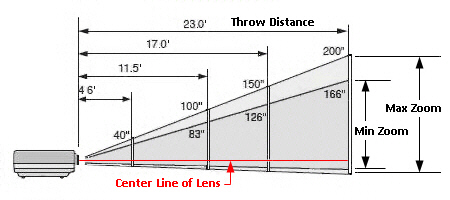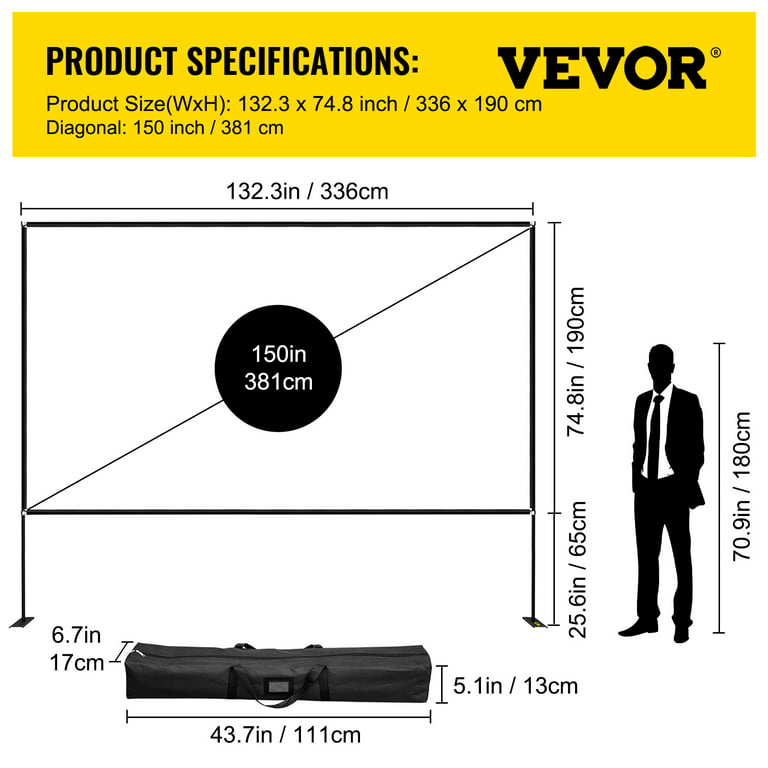A Detailed Insight Into Wxga Resolution on Projectors
Introduction
The world of projectors can seem convoluted with various resolutions and formats available. Among these, WXGA resolution stands out. As the adoption of high-definition content increases, WXGA resolution projectors are becoming increasingly popular for varied uses, such as business meetings, education, or home theaters. This guide delves into everything you need to know about WXGA resolution on projectors, helping you make an informed decision when picking one.
What Are Projector Resolutions?
Projector resolutions form the backbone of projector's performance as they determine the sharpness and detail of the images it can display. Here's an easy breakdown:
- Measurement: The resolution of a projector is quantified in pixels, expressed as width x height. The greater the number of pixels, the more detailed and sharper the image.
- Pixel Definition: A pixel denotes one unique point in a picture. Every image or video projected on a screen is made up of millions of such pixels.
-Types of Resolutions: Common types of resolutions in a projector include SVGA (800x600 pixels), XGA (1024x768 pixels), and WXGA (1280x800 pixels).
- Role of Resolutions: The resolution impacts the clarity of the projected images, with WXGA providing a more comprehensive and detailed display compared to others.
Understanding resolutions is integral to selecting the perfect projector that suits your specific viewing needs.
What is the Role of WXGA Resolution in Projectors?
The implementation of WXGA resolution in projectors serves to enhance visual presentations by presenting clear and more detailed widescreen content. Key aspects that define the role of WXGA resolution in projectors are:
1. Widescreen Format:
WXGA stands for Widescreen Extended Graphics Array. The 'W' signifies its wider display capability, with the resolution offering a 16:10 aspect ratio. This provides an expanded field of view and more room for content display, ideal for notebooks and laptops.
2. Resolution Specifications:
WXGA resolution delivers 1280x800 pixels. This relatively high pixel count allows WXGA projectors to deliver vibrant high-definition images and videos which elevates the quality of all visual presentations.
3. Compatibility:
WXGA resolution projectors are designed to match the resolution commonly used by most modern laptops and notebooks. This ensures the projected content isn't distorted or cropped, thus enhancing the overall presentation quality.
4. Versatility:
A significant advantage of WXGA resolution is its adaptability. These projectors can handle resolutions both below and above their native output. This flexibility ensures the display quality doesn't suffer regardless of whether the source resolution is lower or higher than WXGA.
Through the integration of WXGA resolution, projectors are better equipped to display extensive, detailed content, thereby standardizing a high-definition viewing experience. This widescreen format compatibility with most current laptops and the adaptability to handle a range of resolutions makes WXGA projectors a versatile choice. Whether it's the need for clear business presentations, the instructional requirements of a classroom, or the immersive experience of a home theater, WXGA projectors hold a place in enhancing these experiences.
How Does WXGA Compare to Other Projector Resolutions?
The world of projectors is teeming with a range of resolution options, each designed to meet certain viewing and usage requirements. When comparing WXGA resolution to other projector resolutions, several points stand out, highlighting the unique features of each:
1. WXGA Vs XGA:
- XGA (Extended Graphics Array): Offering a resolution of 1024x768 pixels, XGA is considered a standard for general-purpose projectors, showing sharp text and appropriate for small-room presentations. However, it doesn't stand up to WXGA when it comes to displaying detailed visual content.
- WXGA (Widescreen Extended Graphics Array): Boasting a resolution of 1280x800 pixels, WXGA projectors outdo XGA projectors in clarity and detail level. The widescreen aspect ratio of WXGA optimizes it for visual presentations, accommodating the increasing trend of widescreen laptops and tablets.
2. WXGA Vs Full HD:
- WXGA: Although strong in displaying high-definition content and reasonably priced, WXGA lacks the magnitude of detail that Full HD delivers.
- Full HD (High Definition): With its superior resolution of 1920x1080 pixels, Full HD outperforms WXGA in delivering the utmost clarity and detail. It's an excellent choice for a cinema-like experience or professional visual presentations. However, the higher detail and clarity come at a more elevated cost.
Key Points to Remember:
- WXGA sits well between XGA and Full HD, with the balance of cost-effectiveness and detail quality taken into account.
- While XGA is suited for less detailed content, WXGA shines when presenting detailed graphics.
- Full HD delivers the highest detail but accompanies a higher price tag.
The critical factor to consider here is your specific usage requirements. If excellent detail is crucial for your needs, full HD might be the way to go despite the cost implication. If text-based presentations and cost-effectiveness are your primary concern, stick with XGA. For a blend of image clarity, widescreen format, and affordability, WXGA is indeed the balanced choice.
What Are the Benefits and Limitations of Using WXGA Resolution in Projectors?
Projectors with WXGA resolution offer an array of benefits and carry a few limitations. Let’s break down the pros and cons to aid you in making a well-informed decision.
Advantages of WXGA Resolution in Projectors
1. Superior Image Quality: WXGA projectors deliver standout image quality, enhancing the visual experience with crisp, clear, and vibrant images.
2. Compatibility: These projectors are known for their broad compatibility. They sync well with modern laptops with widescreen displays, ensuring the optimal projection of the content.
3. Flexibility: WXGA projectors can handle content with resolutions both higher and lower than their native output, offering impressive flexibility and usability.
4. Cost-Effective: Striking a balance between affordability and performance, WXGA projectors offer good value for money, delivering high-definition content without breaking the bank.
5. Widescreen Display Advantage: These projectors excel at displaying widescreen content, accommodating the 16:10 aspect ratio of most modern laptops and notebooks.
Limitations of WXGA Resolution in Projectors
1. Limited Detail: WXGA projections, while clear and vibrant, may not be as detailed or high-definition as projections from Full HD or 4K projectors.
2. Incompatibility with Non-Widescreen Formats: When projecting non-widescreen content, black bands may appear on the sides. This is because WXGA projectors work best with 16:10 content due to their native resolution.
3. Not Ideal for Large Projection Areas: For larger audiences or broader screen sizes, WXGA projectors might not deliver as adequately detailed content when compared to projectors with higher resolutions.
Understanding these benefits and limitations can guide you to decide if a WXGA projector can cater well to your specific requirements and expectations.

How Can You Determine If a WXGA Projector Is Right for You?
Choosing a WXGA projector largely depends on your specific display needs. Here's a guideline to help ease your decision-making process:
- Examine Your Content: If your content is mostly from widescreen laptops, WXGA with its 1280x800 pixel resolution delivers a fine detail suitable for graphic presentations.
- Evaluate Your Budget: Balancing cost and image quality is key. WXGA projectors offer a satisfying blend of affordability and performance, standing as a cost-effective yet high-definition option.
- Observe Your Viewing Preferences: WXGA projectors are a fine choice for business meetings, education settings, and home cinemas. However, for an ultra-high-def cinematic experience, higher resolutions might be more suitable.
By taking these factors into account, you can make an informed decision on whether a WXGA projector aligns with your projection requirements.
Conclusion
WXGA resolution on projectors offers an admirable mix of cost-efficiency and picture quality. It stands to cater well to a range of purposes, including business meetings, education settings, and home theaters. It’s crucial to analyze your specific requirements to determine if a WXGA projector fits your needs best.
Related FAQs about what is wxga resolution on projector
What is a WXGA projector suitable for?
A WXGA projector is ideal for widescreen presentations, owing to its 1280x800 pixel resolution. It aligns perfectly with the current screen ratios of most laptops and tablets. Thus, rendering it suitable for business meetings, classrooms as well as home cinemas for an immersive viewing experience.
How does WXGA resolution enhance the projector viewing experience?
WXGA resolution significantly enhances viewing experiences by delivering sharper and more detailed images. Its compatibility with most modern laptops and ability to handle a range of resolutions makes it versatile. Furthermore, the widescreen format allows for a more comprehensive display of content.
Is a WXGA projector a worthwhile investment compared to other resolutions?
A WXGA projector serves as a worthwhile investment for those seeking a balance between cost-effectiveness and high-quality visuals. It provides a superior image quality compared to lower resolutions and is more affordable than higher ones. However, the deciding factor remains your specific projection requirements.