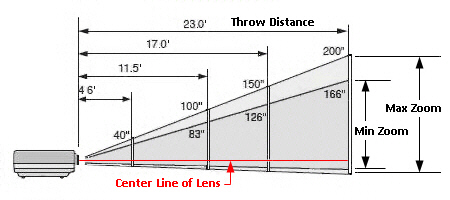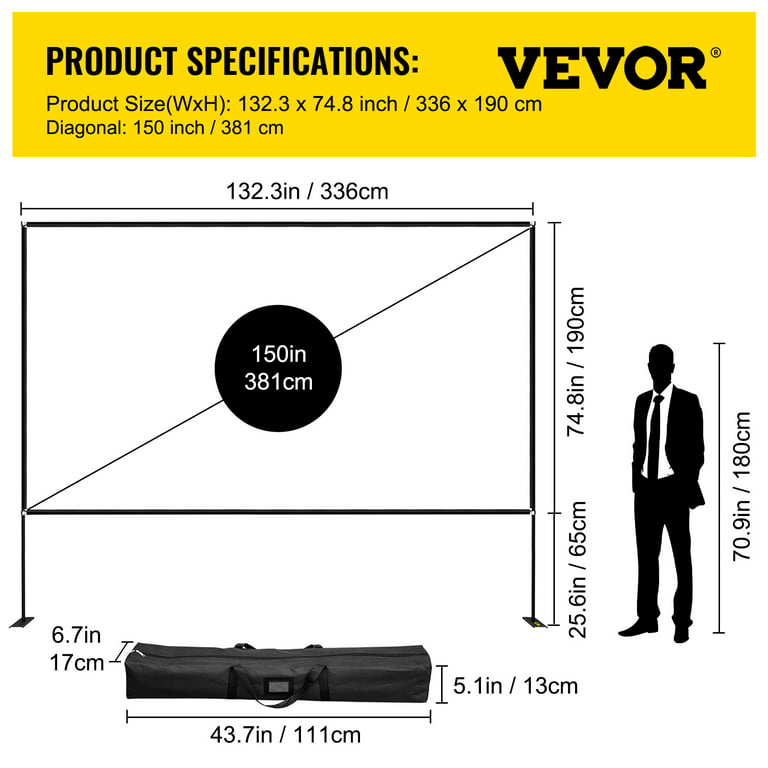Comprehensive Guide: What is Keystone on a Projector?
Introduction
Projectors have become integral pieces of technology in diverse settings, from classrooms to boardrooms and homes. Their ability to display rich visuals and convey complex ideas is unparalleled. However, achieving the ideal projection is a science. One key aspect of this science is Keystone correction. This guide aims to provide a comprehensive understanding of Keystone correction in projectors, its working, advantages and disadvantages, practical adjustment, and comparing hardware and software-based Keystone correction.
What is a Keystone Effect on Projectors?
The 'Keystone' effect is a term referring to a common issue faced by projector users - the problem of image distortion. This often appears as a projected image taking on an unwanted trapezoidal shape, rather than the desired perfect rectangle. Here's a breakdown of this digital projection phenomenon:
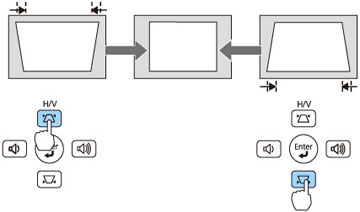
- Origin of Keystone Effect: Typically, the Keystone effect occurs due to the projector not being perfectly perpendicular to the screen. This angular discrepancy results in the image skewing or tapering either towards the top or bottom, thereby distorting the intended rectangular image into a trapezoid.
- Impact on Viewing Experience: This distortion can be significantly disruptive, affecting not just the aesthetics of your projection but also compromising the clarity and comprehension of the displayed content.
- Solution - Keystone Correction: Projector manufacturers have acknowledged and addressed this issue through a feature known as Keystone correction. Essentially, it's a software fix that compensitates for the Keystone effect, so you don't have to rearrange your entire setup physically to achieve a distortion-less projection.
Understanding what the Keystone effect is and how it impacts your projection can lead the way to better utilization of projectors and enhanced viewing experiences. Extend this understanding with Keystone correction and find the perfect balance and alignment for your projections.
How Does Keystone Correction Work in Projectors?
Keystone correction, an imperative feature in most modern projectors, operates based on an intricate yet fascinating software mechanism. Its primary job is to counteract and rectify the distortion produced when alignment with the projection surface isn't perpendicular, resulting in a trapezoidal instead of a rectangular image.
Let us delve deeper to understand the mechanics behind how keystone correction efficiently combats image distortion:
1. Image Scaling: The initial move by Keystone correction is significant image scaling. In this, the software scales down the entire image. The goal in this initial stage is all about managing the skewness of the projected image.

2. Image Stretching: Following the scaling-down process, the software then proceeds to stretch the image in a direction contrary to the trapezoidal distortion. This stretching or morphing action helps reposition the tilted sides of the image into a more regular rectangular alignment.
3. Vertical or Horizontal Adjustments: Keystone correction could come into play in two primary ways - vertically and horizontally. Where vertical correction adjusts the image's skewness lengthwise, horizontal correction works on the image widthwise.
4. Correction Capability Measurement: Projectors' keystoning capabilities are measured by the degree of distortion they can correct - the higher the degree, the better the projector's ability to combat image skewing. This measurement aids in judging the optimal performance capability of a projector.
Restoring the effect of keystone distortion might be a software-led process, but the result of this process plays a vital role in the overall viewer experience. Keystone correction, though it may not ensure a 100% perfect image, significantly mitigates the distorted trapezoidal shape to a preferable rectangular one, ensuring an optimal projection viewing outcome.
Why is Keystone Correction Crucial for Optimal Projection Viewing?
The relevance of keystone correction can never be overstated in the world of projection technology. It's vital for ensuring an unblemished and effective projection display. Let's delve into why keystone correction is so significant for providing an ideal projection viewing experience.
1. Preservation of Correct Proportions: One of the main benefits of keystone correction is maintaining the proportions of the projected image. Without proper alignment, the resulting image projection becomes distorted, which can affect the viewer’s interpretation and understanding of the content.
2. Enhanced Viewing Experience: Keystone correction drastically improves the viewing experience, providing a better, more accurate visual. This principle becomes particularly important when discussing complex ideas in a classroom or office setting, as the clarity of the image directly impacts the audiences' ability to comprehend the material.
3. Importance during Presentations: In professional environments, the nature of the information being presented calls for accurate representation. Distorted or skewed images can misrepresent data and deliver incorrect conclusions. Fortunately, keystone correction ensures that the integrity of the data is maintained, hence improving the accuracy of presentations.
4. Image Quality: Keystone correction enhances the quality of the images displayed, ensuring they are as close to the original proportions as possible. This is paramount in movie theaters and professional presentations where image quality significantly affects the viewer's experience.
In conclusion, keystone correction plays a pivotal role in delivering optimal projection viewing. It ensures projected images are accurate, proportions are maintained, and the viewer’s experience is significantly improved. Despite its downsides, the advantages provided by this feature render it an essential part of projector technology.
The Pros and Cons of Keystone Correction in Projector Technology
Keystone correction, like any technology, comes with its own set of advantages and disadvantages. This balance of strengths and weaknesses can impact your decision on whether to utilize it. Let's break it down to understand better:
The Pros of Keystone Correction
1. Rectifies Image Distortion: The prime advantage of keystone correction is its ability to fix the trapezoidal distortion, ensuring that your projected image remains square and proportional.
2. Flexibility in Projector Placement: Keystone correction allows you more freedom to place the projector at different angles without worry about distorted images. This flexibility can be a real advantage in tricky site conditions or complex setups.
3. Ease of Implementation: Keystone correction settings are embedded in the projector's software, making it relatively easy to adjust.
The Cons of Keystone Correction
1. Loss of Image Quality: One of the drawbacks of keystone correction is the possible loss of image quality. When the original image is resized, it inevitably leads to some amount of pixel manipulations, which can cause images to appear less sharp or slightly blurred.
2. Reduction in Projected Image Size: Although keystone correction can improve the image shape, it does so at the cost of overall image size. The adjusting process often shrinks the image, resulting in a smaller viewing area.
Understanding these pros and cons will help you make informed decisions about using keystone correction, depending on your specific projection needs and what trade-offs you're willing to make.
Practical Steps in Adjusting Keystone on a Projector
Keystone correction is vital to ensure optimal viewing experience, and adjusting it should not be daunting. Here's a practical, easy-to-follow guide to tweak the Keystone on your projector:
1. Stabilize your Projector: Secure the position of your projector, ensuring it's on a stable surface. Make sure the projected image is as leveled as possible to achieve the best results.
2. Identify the Distortion: Display an image or the grid lines from your projector on the screen. Analyze the shape of the image on the screen to clearly recognize the distortion. Remember, it often appears in a trapezoidal form instead of rectangle.
3. Navigate to the Menu Settings: Access your projector's system menu. Look for the Keystone correction feature, which should be available in the settings.
4. Adjust the Keystone: Increase or decrease the Keystone number until the projected image aligns perfectly with the edges of your screen. Try to get as close to a rectangle as possible. This can be a process of trial and error, so patience is key.
5. View it in Real-Time: It's highly recommended to make these adjustments while the projector is on, displaying the grid lines or an image. This not only allows a real-time view of the alterations but also helps in achieving precise adjustments.
Incorporating these steps will enable you to seamlessly adjust your projector's Keystone, providing a visually pleasing, undistorted image for an enriched viewing experience.
Conclusion
Understanding what Keystone is on a projector can make a significant difference to your projection images. Keystone correction rectifies image distortion due to poor alignment, resulting in proportionate and accurate projections. While it does have some drawbacks such as image quality loss, the benefits often outweigh these. Reminding yourself of these factors will ensure an optimized and enhanced projection viewing experience.
Related FAQs about what is keystone on a projector
What is the main difference between hardware-based and software-based Keystone correction?
Hardware-based Keystone correction involves physical adjustment of the projector lens for image alignment, while software-based correction manipulates the digital signal to correct image distortion. Although software-based correction is user-friendly, it may compromise image quality compared to the hardware-based correction.
What are some limitations of Keystone correction?
Keystone correction has its drawbacks. It can lead to decreased image resolution or blurred visuals due to pixel manipulation during the adjustment process. Also, the correction process often reduces the overall image size, resulting in a smaller viewing area.
How does Keystone correction compare to native resolution?
While Keystone correction adjusts the non-uniform image shape to a standard rectangular form, native resolution refers to the maximum number of pixels a projector can display. Simply put, Keystone correction affects the shape and proportion of the image, whereas native resolution impacts the image's detail and clarity.