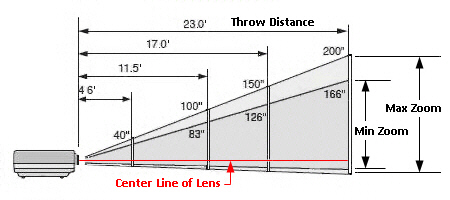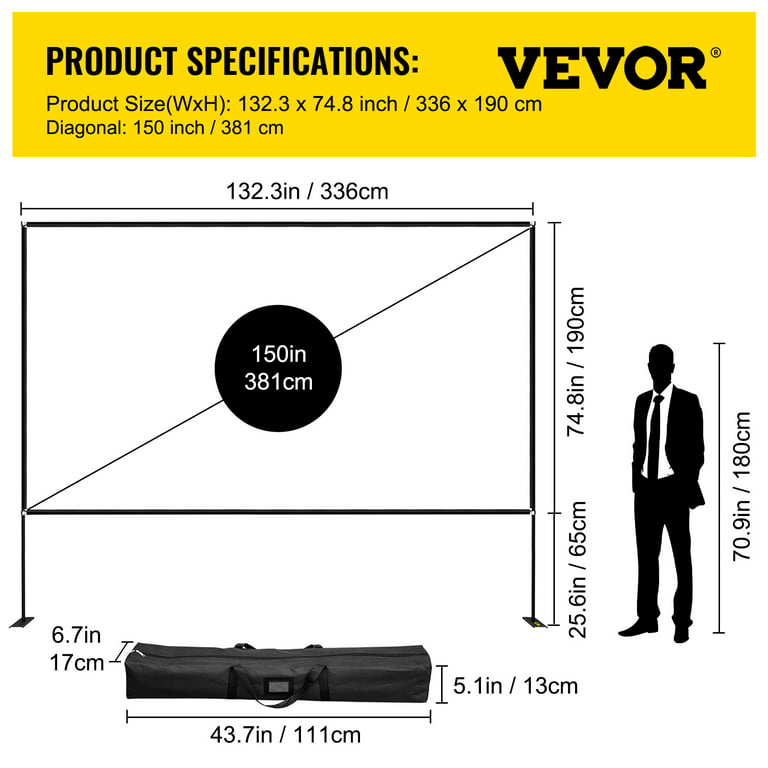Crucial Insights Into Projector Technology: What Does Throw Distance Mean for Projectors?
Introduction
Projectors are pivotal tools in varied settings - from home theaters to classrooms and corporate spaces. Key to their effectiveness is the term 'Throw Distance'. But what does throw distance mean for projectors? This article delves into the nitty-gritty of it all - from understanding what it is, how it impacts your viewing experience, and why it can transform your purchase decision.
What Exactly Does 'Throw Distance' Mean for Projectors?
The ‘Throw Distance’ for projectors is a crucial aspect to digest for anyone keen on deriving maximum benefit from these devices. It's virtually the distance needed between the screen and the projector, typically gauged in feet or meters. It’s essentially a determinant of how big the projected image will be when cast from a specific distance. But how does it impact picture quality? It has a significant role here too.
Interestingly, there is a variation in throw distance from one type of projector to another. To elaborate, here are the three main classifications:
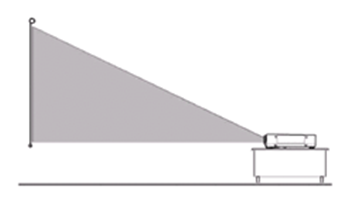
● Short Throw Projectors: Apt for smaller rooms, these projectors have a throw distance less than 5 feet for a 100” screen.
● Normal Throw Projectors: Typically found in meeting rooms or classrooms, they need a distance of 6-15 feet for a 100” screen.
● Long Throw Projectors: For larger spaces like auditoriums, these devices require distances greater than 15 feet for a 100” screen.
Each classification caters to unique spatial needs and offers a tailored viewing experience, validating that understanding 'Throw Distance' isn't merely technical jargon, it's crucial for extracting the most out of your projector.
What Factors Influence the Throw Distance in Projectors?
The throw distance, a crucial metric in projector technology, isn't a static figure. Several factors could significantly alter the projector's throw distance. These elements can be broken down as follows:
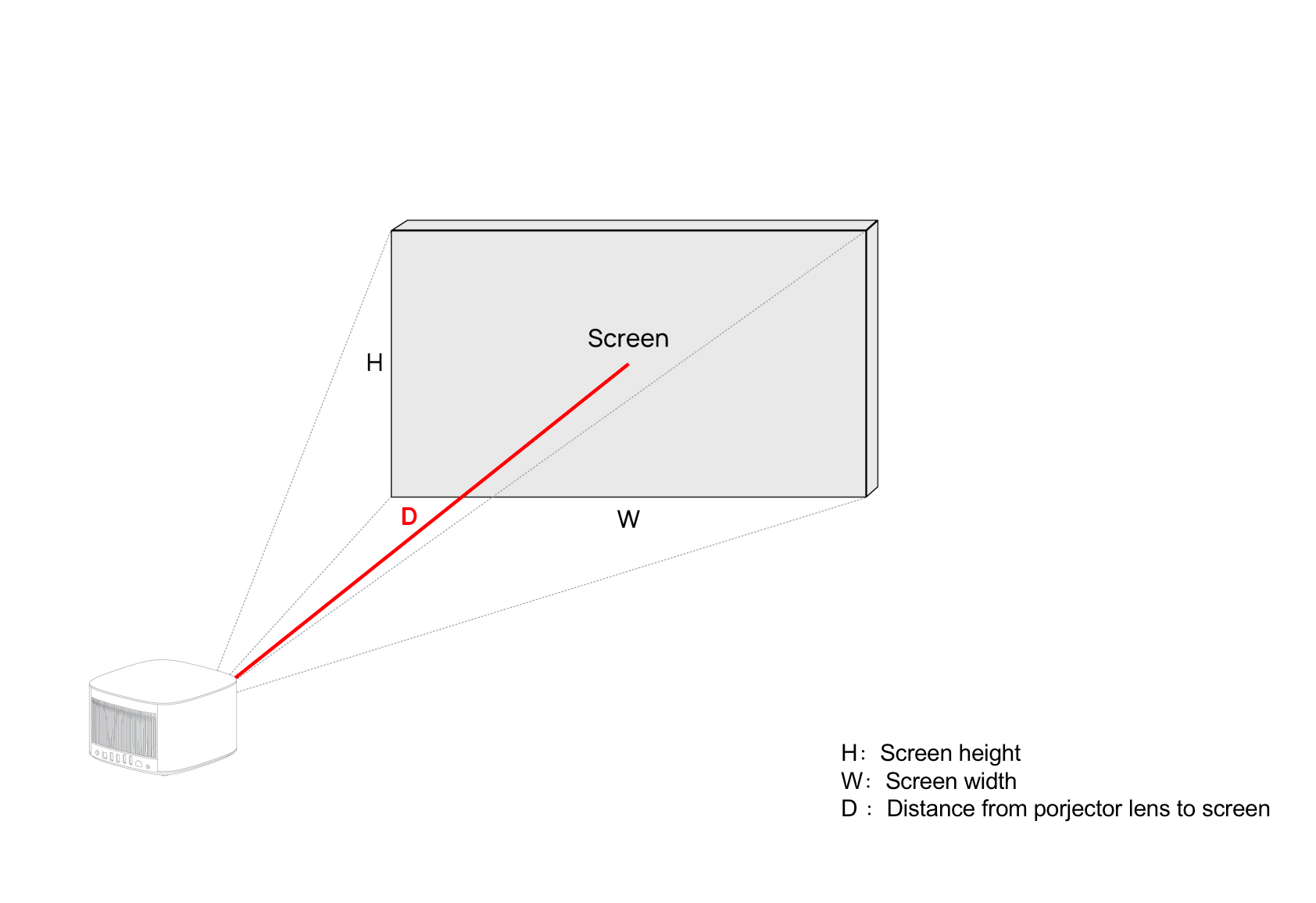
- Projector Type: The kind of projector you have is the first substantial determinant of the throw distance. For instance, pico projectors designed for easy mobility tend to have a smaller throw distance, while larger home theatre projectors may support much longer throw distances.
- Projector Lens: The lens incorporated into your projector profoundly influences the throw ratio. Possessing a wider lens typically equates to a shorter throw distance, while long lenses often support a more extended throw distance.
- Projector Settings: The configuration of your projector can make a significant difference. Adjustments to the zoom and focus settings, in particular, can affect the throw distance.
- Screen Size and Location: The size of your desired display area and the distance between the projector's location and the screen can alter the throw distance. Additionally, the screen's dimensions play a part as well, demanding larger throw distances for more extensive displays.
- Content Type: Lastly, the type of content you wish to project has to be considered. High-definition videos and presentations may require different throw distances to maintain optimal clarity and image quality.
In essence, understanding these factors allows you to tailor the projector's throw distance to your preference, thereby enhancing your projection experience significantly.
Why is Understanding Throw Distance Important for Your Viewing Experience?
Knowing the throw distance concept of your projector is instrumental in elevating your viewing experience. Here are the reasons it holds importance:
- Right Image Size: Throw distance is the determining factor for your projected image size. An ideal distance ensures your image isn’t too large or too small. If the throw distance is too short, your image might be minuscule. Conversely, a too long distance could lead to an excessively wide and unfocused image. The right balance is crucial.
- Prevents Image Distortion: One of the notable impacts of throw distance is its influence on image distortion. The correct throw distance works to minimize any distortions - allowing for a smoother, clearer projection.
- Flexible Placement: Grasping the idea of projector throw distance allows for flexible placement of your projector. By understanding how far your projector needs to be from the screen, you can adapt to various room sizes and settings.
- Adaption to Content Types: Different types of content may require different projector settings including throw distance. Whether you're watching a movie, going through a slideshow, or presenting a seminar, understanding the throw distance can help optimize the viewing experience for each.
In numbers:
- 1.5x screen width for a regular throw projector
- Under 3 feet for a short throw projector
- Over 12 feet for a long throw projector
In summary, getting a grip on throw distance can revolutionize the way you experience your projector. It's not just about the size of the image but the quality, adaptability, and overall smoothness of your projections.
How Does Throw Distance Impact Your Projector Purchase Decision?
Choosing the right projector entails considering several factors, with throw distance playing a central role. The reason? It can greatly impact the quality of your viewing experience and therefore must be taken into account during the purchasing process.
Here's how throw distance can shape your decision:
- Application: Choosing a projector with an appropriate throw distance ensures it meets your specific needs and requirements - whether for home, office, or classroom use.
- Available Space: Based on your room size, the throw distance of the projector helps in determining the correct projector size. If your room is smaller, a short throw projector would be suitable. Conversely, larger spaces may require a long throw projector for optimal results.
- Expression Quality: The right throw distance ensures high-quality displays, be it for presentations, movies or photo slideshows.
- Cost: A clear understanding of throw distance prevents unnecessary costs linked to post-purchase adjustments or needing to buy another projector.
- Flexibility: understanding your projector's throw distance provides you with an opportunity for better positioning and, therefore, optimal viewing experience.
In a nutshell, understanding and considering throw distance during your purchasing process allows you to select a projector that appropriately suits your needs, and space while delivering high-quality displays. Furthermore, it equips you with the knowledge to make informed decisions and avoid potential extra costs down the line. Thus ensuring that you enjoy a viewing experience tailored to your specific requirements.
Can You Adjust Your Projector’s Throw Distance and How?
Certainly, adjusting your projector's throw distance can help attain the desired screen size and image quality. However, one must remember that the capability to do so varies greatly depending on the model and type of the projector. Let's explore how this can be done:
1. Zoom Feature: Many higher-end projectors come equipped with a zoom feature. This option allows you to adjust the image size by changing the projection distance slightly, without moving the projector.
2. Flexible Lens System: Some projectors offer a flexible lens system. This means that you have the freedom to adjust the throw distance to some extent by simply changing lenses.
3. Lens Shift Capabilities: Certain projectors have lens shift capabilities that enable you to move the lens up or down or sideways. This feature allows you to change the image position without moving the projector or adjusting the keystone settings.
Remember, however, these adjustments have their limits and might not be effective for making drastic changes in distance. Understanding these aspects and capabilities of a projector ensures optimal use of the device and enhanced viewing experiences. It's always best to refer to your projector model's specific manual for more precise guidelines.
Conclusion
Grasping the concept of throw distance can enhance your projector experiences. Not only does it dictate the quality of your displays, but it also can guide any future projector purchases. With suitable knowledge, you can adapt to different settings and requirements, ensuring nothing short of a top-tier viewing experience.
Related FAQs about what does throw distance mean for projectors
What is the difference between short throw and long throw projectors?
Short throw projectors are suitable for smaller rooms, being able to project a large image from a short distance (under 5 feet for a 100” screen). Long throw projectors, on the other hand, are designed for larger spaces, like auditoriums. They require greater distances (over 15 feet for a 100” screen) for optimal projection.
How does throw distance affect the quality and size of the projection?
The throw distance determines the size of the projected image. If it's too short, the image may be too small, while a too long distance might result in an overly large and possibly unfocused image. Moreover, the correct throw distance helps prevent image distortions, ensuring a clear projection.
What should I consider when determining the preferred throw distance for my projector setup?
Consider factors like your available space, the type of content to be projected, and the type of projector you own. Also consider the desired image size and quality. Each of these factors can influence the ideal throw distance for your projector setup.