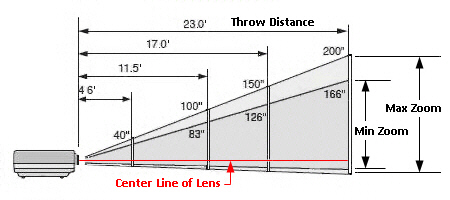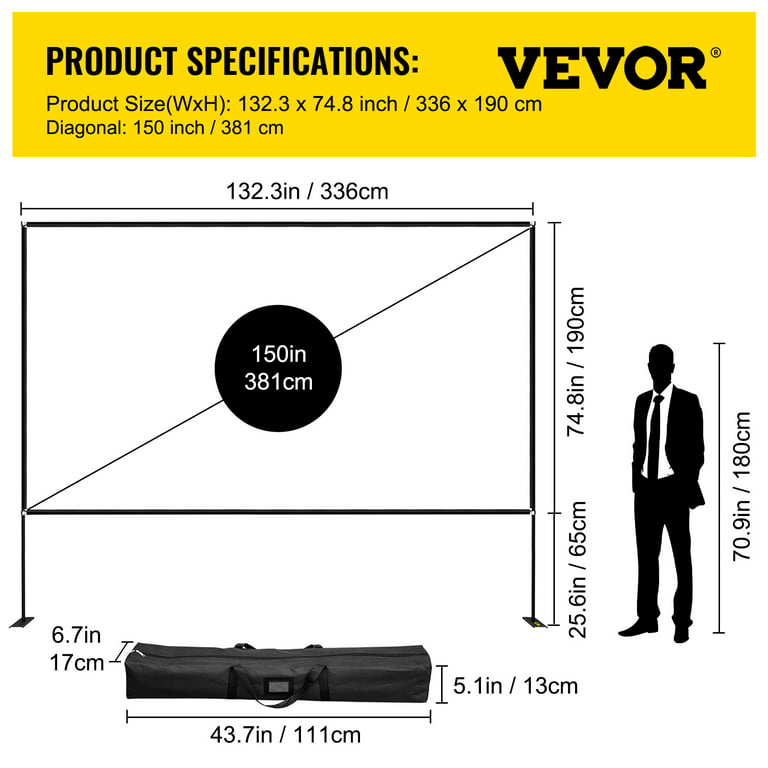Overscan in Projectors: Unveiling Its Purpose And Impact
Introduction
Projectors are amazing technology, but like any other device, they also possess their fair share of quirks. One such aspect that often confuses users is overscan. But what exactly is overscan on a projector? Why does it occur? More importantly, how can you fix it? This article provides a deep dive into the world of overscan. It sheds light on its purpose, its impact on your viewing experience, and the ways to adjust and correct it.
What Is a Projector and How Does It Operate?
A projector is a technological device designed to accept video input from various sources, then project them onto a sizable surface like a screen or wall. Its key function is to transform small, compact images into large, viewable displays using a focused beam of light. Let's break down its core components:
- Light Source: A high-intensity bulb or laser illuminates the image to be projected.
- Pixels: These are illuminated by the light source and form the basis of the displayed image.
- Lens: This single or multiple piece of glass focuses the illuminated pixels into an array that forms the image.
There are three primary types of projectors, each using a different method to render images:
1. DLP (Digital Light Processing): Uses tiny mirrors that tilt towards or away from the light source to create darker or lighter pixels.
2. LCD (Liquid Crystal Display): Directs light through three color panels (red, green, and blue) to produce the image.
3. LCoS (Liquid Crystal on Silicon): Combines the principles of the DLP and LCD technologies to create high-quality images.
While these technologies use different methodologies, they all ultimately work toward the same goal: delivering clear, larger-than-life visual experiences for various applications, from movie nights to professional presentations.
What Exactly is Overscan in a Projector Context?
Within the context of projectors, 'overscan' is a technical term that signifies the phenomena when the displayed image extends beyond the screen boundaries, leading to the loss of parts of the image on the sides. This concept originated during the age of CRT (Cathode Ray Tube) televisions, when broadcasters used overscan to eliminate inconsistencies in TV signals.
In projector terminology, overscan implies:
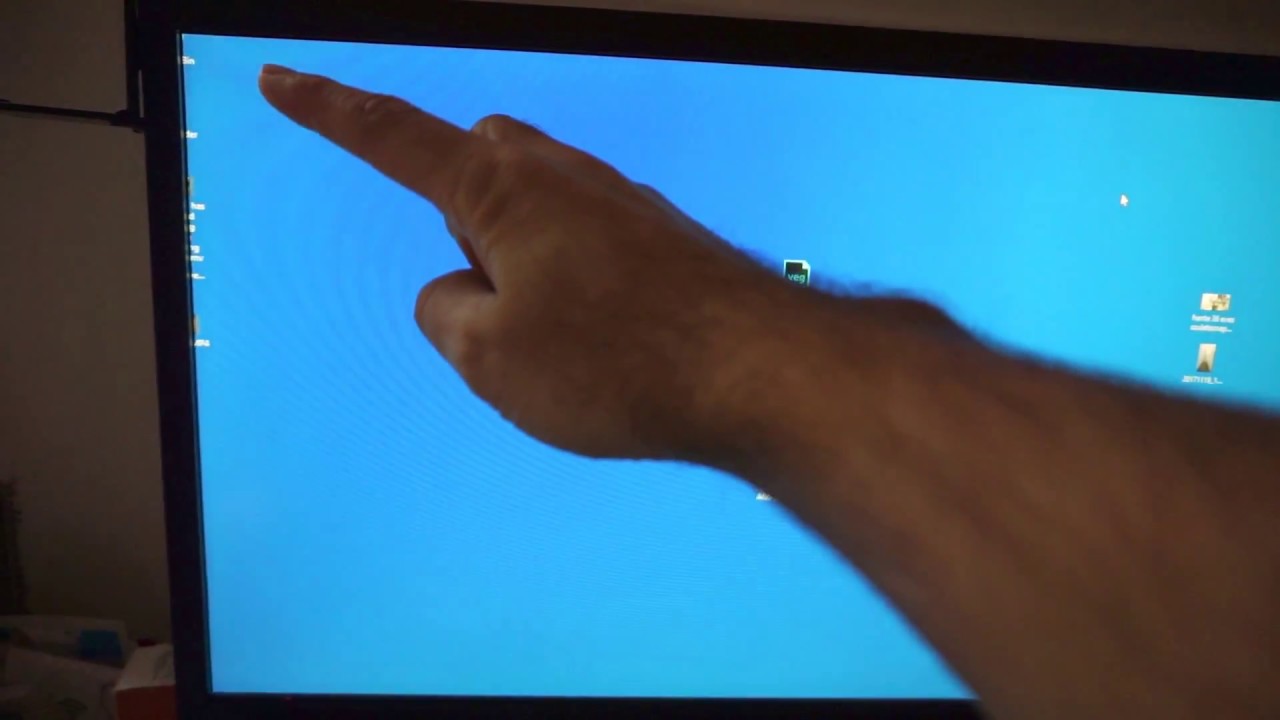
- The image from the projector is excessively magnified, bigger than the intended screen size.
- This results in losing critical details at the borders of the projected content.
Although modern devices typically auto-correct overscan issues, some projectors still demand manual adjustments for ideal display settings. Here's what you need to know about overscan in projectors:
1. Origin: Overscan has its roots linked to the CRT era, where consistent broadcast signals were a challenge. The use of overscan ensured that no part of the screen remained empty even if the signal faltered slightly.
2. Effect on Projectors: In the case of projectors, the overscan might cause loss of important details around the edges because the image rendered is larger than the screen.
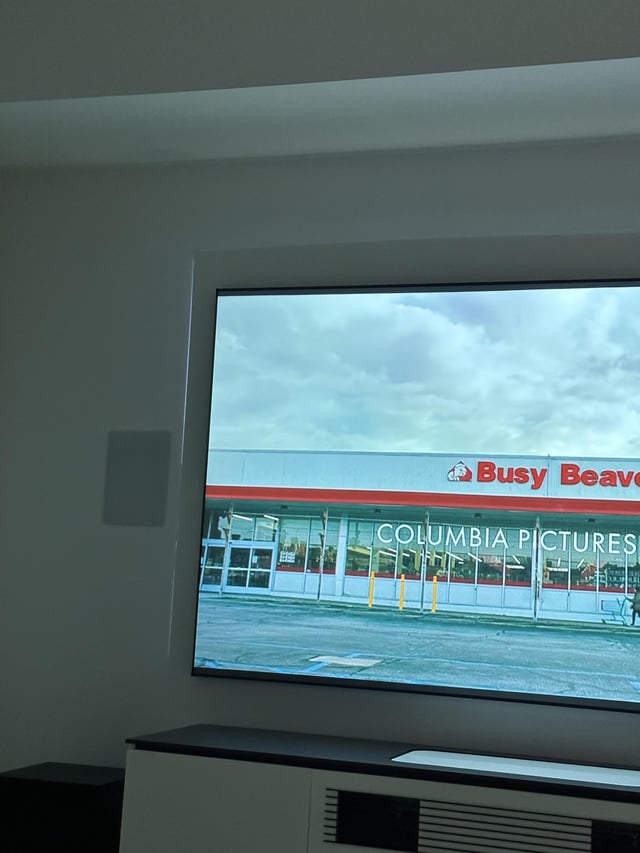
3. Requirement of Manual Adjustments: While most modern tech gears auto-adjust overscan issues, certain projectors need manual tuning for optimal performance.
4. Is It Necessary Today?: Today, with high-definition and ultra-high-definition content, overscan is no longer a requirement. It can hamper the viewing experience by cutting off subtitles or critical image details, especially in the case of projectors. Therefore, understanding and rectifying overscan holds paramount importance for users to get the most out of their projectors.
Why Does Overscan Occur and How Does It Affect Your Viewing Experience?
The occurrence of overscan is primarily due to a combination of outdated protocols, source material errors, or miscommunication between the video source and projector. In this section, we delve into the reasons why overscan occurs and explore its potential impacts on your viewing experiences.
Unraveling the Causes of Overscan
- Legacy Protocols: Overscan was initially designed to conceal potential noise or distortion along the boundaries of an image during the CRT (Cathode Ray Tube) television era. Though largely unnecessary in our modern high-definition world, some devices still follow this outdated protocol.
- Source Material Issues: Sometimes, the video or image being projected may include inherent issues that lead to overscan. These could include elements that extend beyond the optimal image frame or irregular aspect ratios.
- Communication Breakdown: Occasional miscommunications between the video input device (like your PC or Blu-ray player) and the projector can also result in overscan issues.
Impact of Overscan on Viewing Experience
The consequences of overscanning can be relatively severe, especially with modern high-definition content. Here are a few ways overscan could hamper your viewing experience:
- Cropped Content: Overscanning can result in content being cut-off. Important elements like subtitles, tickers, or crucial scene details could be lost.
- Reduced Details: Zooming an image too much can cause the loss of fine details, significantly diminishing the viewing quality.
- Distorted Images: Overscan often leads to an unnatural stretch of the rest of the image, creating an uncomfortable viewing experience.
In conclusion, understanding the causes and impact of overscan can help isolate and resolve these issues, leading to a more refined and enjoyable viewing experience. Whether it's for entertainment or presentation purposes, ensuring the correct projection size can make a marked difference.
How to Adjust and Correct Overscan Issues in Projectors?
Navigating the process of adjusting and correcting overscan issues in projectors can be the turning point in optimizing your viewing experience. The specific steps may vary depending on your projector model and content source, but the following guidelines can be universally applied in most situations.
Key Steps to Correct Projector Overscan:
1. Identify Overscan Settings on Your Projector: Start by exploring your projector's menu. Look out for options labeled 'overscan' or 'aspect ratio.' Modification in these settings could potentially rectify the overscan issue.
2. Experiment with Adjustments: Don't be afraid to experiment with different settings. Adjust the overscan or aspect ratio options on your projector and observe the changes. The goal is to reduce the overscan until your content fits perfectly onto the screen. Remember, make subtle changes; dramatic adjustments can distort the image.
3. Investigate the Source Settings: If altering the projector settings doesn't resolve the issue, your next focus should be on the source - streaming devices, DVD players, etc. Many sources have built-in measures for overscan correction.
4. Opt for the Highest Resolution: Always ensure that your source delivers content in the highest resolution possible. High resolution can reduce the need for overscan, thereby improving the image quality.
5. Update Your Projector's Software Regularly: Like all technology, your projector’s performance can significantly improve with timely software updates. Updated software might fix unaddressed overscan issues.
Taking the time to comprehend and adjust overscan settings on your projector can be an enlightening process. The different methods, ranging from messing with your projector's settings to tinkering with your content source, may require a bit of patience and trial-and-error. Nevertheless, the reward is worth it - a finely tuned image that perfectly fits your screen, enhancing your viewing experience. It's a subtle reminder that there's more to using a projector than just pointing it at a screen and pressing play. Incorporate these tips, become a projector overscan pro, and relish the power of high-quality, undiluted visuals.
Final Impressions: Comprehending the Importance of Overscan
A deeper understanding of overscan in projectors is imperative for optimizing your viewing experience. Whether watching your favorite film or delivering a crucial business presentation, it is the finer details that often make the biggest difference. Overscan could lead to missed content and negatively impact the viewing experience. By acknowledging the importance of overscan, you'll be more equipped to use your projector most effectively. The following points highlight the benefits of understanding and appropriately addressing overscan:
- Attention to Detail: Being aware of overscan issues ensures you don't miss out on any detail of the projected content, whether it's a significant film scene or critical data in a business pitch.
- Optimal Visual Experience: Managing overscan lets you enjoy the perfect fit of the projection on your screen, enhancing the overall viewing experience.
- Technical Skillset: Knowledge about overscan and the corresponding adjustments boosts your technical prowess, allowing you to deal with other potential projector issues.
- Future-Proof Entertainment: With digital viewing platforms evolving, grasping concepts like overscan keeps you abreast with the changes for an uninterrupted entertainment experience.
In conclusion, involve yourself in the nitty-gritty of projector technology like overscan for a flawless and immersive viewing encounter.
Conclusion
Knowledge about overscan in projectors is vital in enhancing your overall projector use. It empowers you to address issues proactively and achieve the best possible viewing experience. Remember, every bit of detail matters when it comes to visuals and presentations, and you wouldn't want to miss it because of a setting that can be easily tweaked.
Related FAQs about what is overscan on a projector
What are some common reasons for overscan occurrence in projectors?
Overscan in projectors typically occurs because of legacy protocols, source material issues, or communication breakdowns. It was used in CRT television era to avoid 'noisy' borders but isn't needed with HD content. Source material sometimes includes content meant to be 'hidden' by overscan. Sometimes, the video input device and the projector do not communicate correctly, leading to overscan.
How can overscan impact the quality of projected images?
Overscan can significantly impact image quality by cropping the content around the edges, resulting in lost details. It can also result in reduced number of visible pixels, softening the image and making fine details hard to see. Lastly, overscan can lead to unnatural stretching of the image, creating an uncomfortable viewing experience.
How can one minimize the effects of overscan in projectors?
Minimizing the effect of overscan involves identifying and adjusting the overscan settings on your projector, experimenting with different settings, optimizing the source settings, using the highest possible resolution, and regularly updating the projector's software. It would be best if one became familiar with their particular projector’s settings and capabilities to correct any overscan issue.