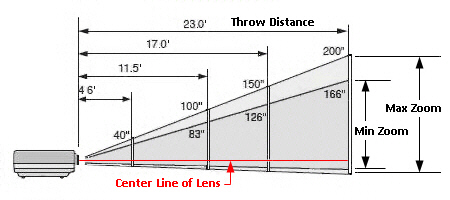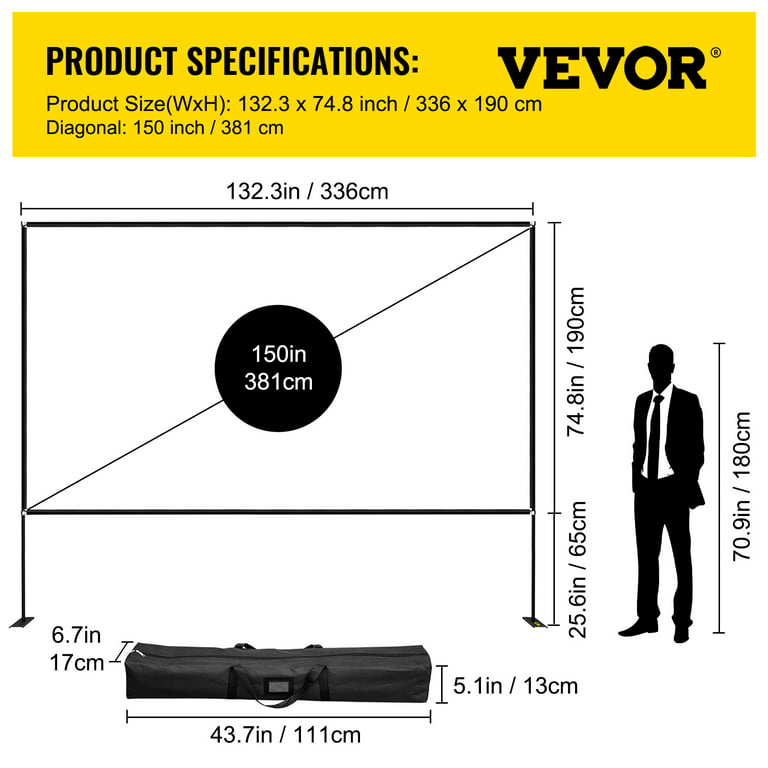The Perfect Paint for Projector Screens: Your Comprehensive Guide
Introduction
Selecting the perfect screen paint for your projector can make a world of difference in image quality. This comprehensive guide covers everything from why the correct paint is vital for your projector screen to various types of paints to consider, the influence of room lighting, and even how to apply paint to your screen. It provides essential insights into buying the appropriate paint and ensuring your projector delivers stunning visuals every time.
Why is The Right Paint Vital for Your Projector Screen?
Identifying the right paint for your projector screen is an essential step in achieving exemplary image quality. Let's delve into the reasons why choosing suitable paint for your projector screen can significantly enhance your viewing experiences:
1. Image Brightness and Contrast Ratios – Identifying the correct paint for your screen can significantly improve the brightness of the images, making them more vibrant and enhancing contrast ratios. This process ensures superior picture quality.
2. Light Reflections - The right screen paint ensures that light is reflected appropriately, avoiding any hotspots. By using top-notch paint, you can prevent uneven light scattering and maintain uniform brightness across different parts of the screen.
3. Visual Colour Saturation - By choosing suitable paint, you can achieve stunning color saturation and depth perception in the projected image. This results in a rich, immersive, and life-like viewing experience.
4. Complementing Projector Capability and Room Lighting - Selecting the correct paint also involves considering your projector's brightness and the room's lighting. By combining these components effectively, you can optimize the screen's visual output to match the viewing environment.
While the right screen paint benefits you in numerous ways, the wrong choice could undermine your projector's performance. Therefore, selecting suitable paint is crucial in getting the best out of your projector.
What Types of Paint Should You Consider for Your Projector Screen?
In the quest for the perfect viewing experience, the type of paint you choose for your projector screen is of utmost importance. Various factors come into play here, primarily the differences between regular and screen-specific paint, as well as the color variations, namely white, gray and black.
Regular Paint versus Screen Paint: A Comparative Study
- Regular Paint:
- Pros: Readily available and usually more affordable.
- Cons: Lower light reflectivity, leading to less vibrant images and potential hotspotting.
- Screen Paint:
- Pros: Specifically engineered to evenly reflect light, improving color accuracy and contrast levels.
- Cons: More expensive than regular paint.
It's important to remember that while regular paint may seem like a cost-effective alternative, projector screen paints are crafted to provide supreme image quality making the investment worthwhile.
Understanding the Impact of Color:
Choosing the color for your screen paint significantly directs the end result. The three primary choices include:
- White: The conventional option, suitable for rooms with complete light control. It provides bright images and color fidelity.
- Gray: Apt for rooms with slight ambient light. Gray enhances contrast levels while maintaining decent brightness.
- Black: Excellent for preserving color richness and contrast in high-lumen projectors. Black however requires more capable hardware to show its strengths.
In conclusion, identifying the types and color of paint sets the foundation for the quality of your projection screen. With the ideal combination, you can ensure a crisp and high-contrast viewing experience.
How Does Your Room’s Lighting Impact Paint Choice?
The lighting conditions of the room where your projector screen is set up plays a crucial role in determining the type of paint you should choose. Not acknowledging this aspect might result in washed-out images or excessive glare.

Here are key considerations to guide your paint selection:
1. Optimal Lighting Conditions: If your room has perfect light control where external light sources are minimal or nil, capitalizing on a standard or high-gain white screen paint should yield optimum viewing results.
2. Moderate Ambient Light: For a space with mild ambient light interference, the best approach would be to use a gray-tone screen paint. The gray paint helps in enhancing the canvas contrast, maintaining color accuracy, and reducing washouts.
3. High Ambient Light: If your room is subject to a significant amount of ambient light, darker paint or a dedicated 'ambient light rejecting' screen paint is recommended. This darker tone helps maintain image clarity and vibrance despite the higher light interference.
It's important to note that the projector's brightness or luminance is directly proportional to the paint choice under different lighting conditions. In darker rooms, a lower lumen projector suffices, while in high ambient light conditions, a projector with high lumens is necessary to ensure the image quality isn't compromised.
In conclusion, harmonizing the lighting conditions of your room with your projector's brilliance and screen paint choice is a tri-factorial game that requires balanced consideration for the best viewing experience.
Which Are The Top-Rated Projector Screen Paint Brands?
When it comes to selecting the ideal paint for your projector screen, few brands stand out for their quality, performance, and versatility. Below are the top-ranked projector screen paint brands that continually receive high praise from home theater enthusiasts and professionals alike.
1. Screen Goo
- *Pros*: Screen Goo is renowned for its unparalleled performance and the variety of products it offers. Optimized for different viewing environments, this brand is widely acknowledged for its superior color accuracy, high reflectivity, and durability. Moreover, this brand provides customization options to cater to various light conditions, projectors, and individual preferences.
- *Cons*: Screen Goo may be slightly more expensive than its counterparts. However, considering the brand's excellent reviews and reputation, it's well worth the investment.
2. Paint On Screen
- *Pros*: With a rich selection of shades and gain options, Paint On Screen provides versatility for projector users. This brand ensures a large viewing angle and high contrast levels for a superior visual experience.
- *Cons*: Compared to other brands, the application process for Paint on Screen can be a bit more complex, and may require more coats for optimal performance.
3. Pro Screen HD
- *Pros*: Pro Screen HD offers high-quality solutions that are easily applied with a roller. This brand is recognized for its smooth, bright white finish, optimized for high-definition (HD) and 4K projections.
- *Cons*: While Pro Screen HD provides essential features, it may lack the customization options offered by other brands.
The best projector screen paint brand for you would, naturally, depend on your specific needs, budget, and room conditions. By considering these top-rated options, you are closer to finding the perfect fit that would elevate your viewing experience to new heights.
How to Apply Paint to Your Projector Screen: A Step-by-Step Guide
Giving your projector screen a new coat of paint can significantly enhance your viewing experience. To guarantee success, follow the simple step-by-step guide below:
1. Preparation: Begin by cleaning the screen surface to get rid of dust, grime, and any old paint if necessary. Use a lightly damp cloth or sponge for this task.
2. Priming: If your screen material allows for it, apply a primer coat. This step helps the paint adhere better and last longer. Remember, the primer should be compatible with the screen paint you've chosen.
3. Choosing Your Tools: Opt for a paint roller over a brush for a smoother, streak-free application. Make sure the roller is of good quality to avoid shedding fibers during painting.
4. Applying Paint: Start applying the screen paint in a 'W' pattern. This helps in achieving an even coat. Avoid overloading the roller with paint to prevent drips.
5. Drying and Second Coat: Allow the paint to dry completely before deciding if a second coat is necessary. If the color appears uneven or you can see through to the primer, add a second coat following the same method as the first.
6. Final Drying: Allow the final coat to dry thoroughly before using your newly painted screen. Some paints may require up to 48 hours of drying time for optimum performance.
By following these steps, you can give your projector screen a fresh, professional-grade paint job enhancing your home cinema experience.
Conclusion
Quality projector screen paints are offered by brands such as Screen Goo, Paint On Screen, and Pro Screen HD. Screen Goo is critically acclaimed for its performance and variety of products to match different viewing environments. Paint On Screen offers a large selection of shades and gain options. Pro Screen HD offers high-quality solutions that are easily applied with a roller.
Related FAQs about what type of paint to use for projector screen
Is a specially formulated projector screen paint absolutely necessary or can regular paint work?
While regular paint can work, specially formulated projector screen paint provides superior image quality. It's engineered to evenly reflect light, improving color accuracy and contrast levels. Although it costs more than regular paint, the investment is worthwhile for a better viewing experience.
How does projector brightness influence the choice of paint color?
Projector brightness or luminance significantly impacts the choice of paint color. Brighter projectors work well with darker paints, and vice versa. This is because darker paints help preserve color richness and contrast in high-lumen projectors, while white paints are ideal for less bright projectors.
What factors should I consider while buying paint for my projector screen?
When buying paint for your screen, consider the type of paint (regular or screen paint), colour of the paint (white, gray, or black), your room's lighting conditions, and your projector's brightness. All these factors together influence the quality of the projected image.