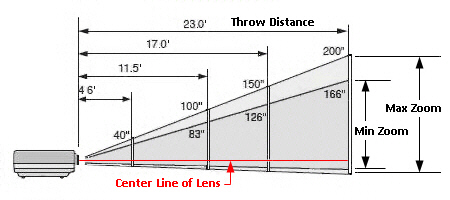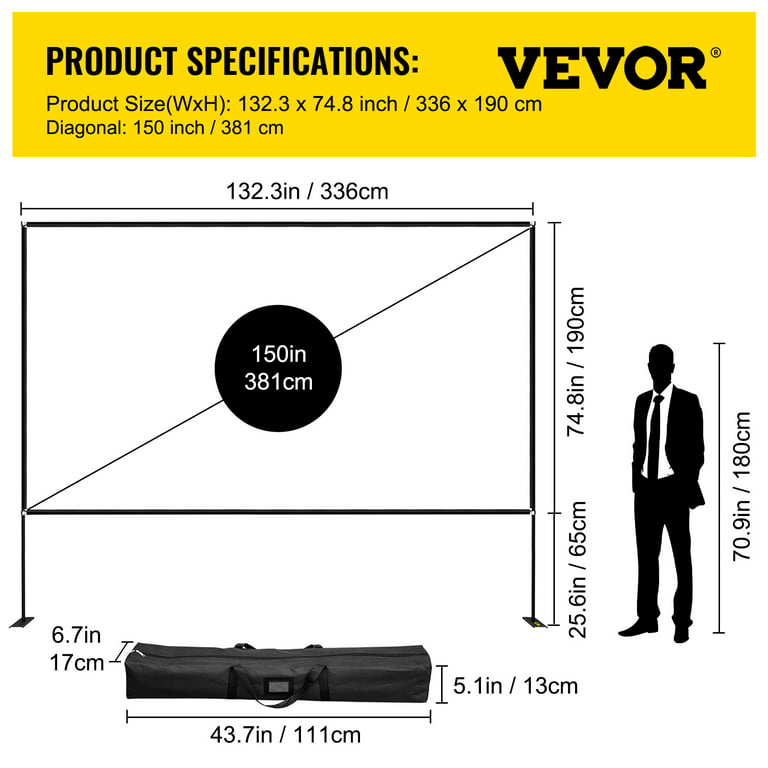Unraveling the World of DVD Printing: Top Printers for DVD Printing
Introduction
DVD printing is an essential factor in a professional production process, producing discs that are not only functional but also visually appealing. If you have found yourself routinely burning information onto a DVD, then understanding which printers can print on DVDs becomes crucial. This article will take a journey into DVD printing and highlight some top printers and factors to consider when selecting a printer with DVD printing capabilities. The value of DVD printing is discussed, as well as the differences between the types and answers to frequent questions addressing this niche technology field.
What Does 'Printing on DVD' Mean?
DVD Printing is a specialized method involving the direct application of graphics or textual details on a DVD surface. If you have been burning data onto a DVD, it's vital to comprehend this process. But what does it really mean? Allow us to demystify.
- It is an intricate process where a design or information is directly printed onto the DVD surface. This isn't your conventional labeling where a pre-printed sticker is stuck onto the DVD; it is a process implemented through high-end technical printers.
- These specialized printers use advanced technologies, predominantly inkjet or thermal technologies, to bring forth better quality, enduring images.
- You will be left with a final product that is not just professionally done but also aesthetically pleasing, making it an ideal choice for commercial use or for maintaining an organized DVD library.
In essence, DVD printing is about creating customized DVDs that stand out, are easy to identify while displaying a dash of professionalism.
Why Would You Need to Print on DVDs?
DVD printing serves a multitude of purposes and addresses varied needs. Here's why it's beneficial:
- Business Boost: Companies can leverage DVD printing to enhance their brand's professional image and strengthen marketing initiatives. The professional appeal of printed DVDs can far exceed that of handwritten, sticker labeled, or blank DVDs.
- Organizational Ease: For individuals, particularly those with large DVD libraries, DVD printing is a perfect solution for seamless organization. The labels help to identify the content aptly, reducing search time significantly.
- Presentation Power: Whether you are a photographer, videographer, or a corporate professional, printed DVDs serve as powerful presentation tools. They provide a physical, visually engaging representation of your work.

- Versatile Solution: DVD printing isn't confined to mere text. You can print graphics, images, and intricate designs, making the outcome highly versatile and suitable for a range of applications.
In essence, the functionality blended with creative liberty makes DVD printing a beneficial process. It does more than just log information - it tells your story.
What Different Types of DVD Printing Exist?
The realm of DVD Printing is majorly divided into two main technologies that are employed to create distinct, attractive designs on DVDs. These printing methods include:
Thermal DVD Printing
This advanced form of printing uses heat-transfer mechanics to bind colored ribbons onto the DVD's surface. Key characteristics are:
- Pros:
- Sharp and clear prints which are resistant to smudging
- High durability, ideal for commercial usage and bulk printing
- Resistant to wear and fade, ensuring a long lifespan for the print
- Cons:
- Requires specific thermal printable DVDs, which could potentially elevate cost
- Best suited for simple graphics and text outputs, may not deliver well with complex designs
- Higher initial investment as compared to Inkjet printing
Inkjet DVD Printing
Inkjet DVD Printing is commonly preferred due to its affordability and versatility:
- Pros:
- Highly versatile and capable of reproducing high-resolution and detailed prints
- Works effectively for complex images, extensive color patterns, and intricate layouts
- More pocket-friendly, making it ideal for home use or small businesses
- Cons:
- Prints may show signs of fading over time
- Inkjet printable discs are required; cost of procurement may add up
- Operation cost can be high due to a need to constantly refill high-quality inks
Choosing between these two technologies ultimately boils down to your individual or business needs, your budget, and the complexity and colour requirements of the designs you wish to print on the DVDs. By understanding the pros and cons of Thermal and Inkjet DVD Printing, you can make a well-informed decision that yields high-quality prints that leave a lasting impression.
What Printers Can Actually Print on DVDs and Why?
DVD printing is a task that cannot be performed by all printer types; the printing equipment must possess certain unique features enabling it to print on DVDs effectively. Below, we delve into two market-leading printers that have garnered popularity due to their proficiency in DVD printing.
Evaluating the Epson Artisan 1430 Inkjet Printer
Epson Artisan 1430 is a name synonymous with superior DVD printing. Its distinctiveness is evident in the following features:
- High Definition Printing: Possesses an impressive print resolution of 5760 x 1440 dpi that facilitates HD-quality printing.
- Claria Ink System: Equipped with the Claria ink system, Epson Artisan 1430 ensures the production of prints that are smudge, water, and fade-resistant.
- DVD Printing Capability: One of the select printers with the ability to print directly on both CDs and DVDs, thereby rendering it highly suitable for high-quality print jobs.
Delving into the Canon PIXMA iP8720 Wireless Inkjet Photo Printer
The Canon PIXMA iP8720, with its advanced capabilities, has emerged as a strong contender in the field of DVD printing. Let's examine its unique features:
- Exceptional Color Resolution: It boasts an exceptional color resolution of up to 9600 x 2400 dpi, which enables the printer to deliver superior, vivid prints.
- Comprehensive Disc Compatibility: Besides DVDs, the Canon PIXMA iP8720 can print on CDs and Blu-ray discs, expanding its versatile application.
- Wireless Printing and Six-Color Ink System: The printer's wireless capabilities allow for convenient printing from anywhere, while its six-color ink system ensures detailed and vivid prints.
In comparing these two exemplary DVD printers, we've observed that each has unique features that make it stand out. The choice between the two would therefore be influenced by the specific requirements of the user, whether it's the exceptional high definition printing of Epson Artisan 1430, or the superior color resolution and wireless capabilities of Canon PIXMA iP8720.
How to Choose a Printer for DVD Printing: Key Considerations
Choosing a printer that can deliver DVD printing services requires a deeper understanding of several critical elements. In order to streamline this process, we've broken down this task into five major factors for you to consider:
1. Printing on DVD Capability: Firstly and most importantly, ascertain that the printer has DVD printing functionality. Notably, not all printers have the capability to print directly on DVDs.
2. Printing Technology: Once you've confirmed the DVD printing capability, understand whether the device uses inkjet or thermal technology. Each technology has its strengths and weaknesses depending on specific needs and budget. For instance, thermal DVD printing offers longevity and is best for basic graphics and text, whereas inkjet printers deliver colorful, high-resolution prints but may fade with time.
3. Print Quality: Evaluate the printer's resolution, defined in dots per inch (dpi). A higher dpi indicates better print quality, clarity, and detail.
4. Cost of Consumables: This refers to the ongoing expenditure of buying materials necessary for the printer to function, like thermal ribbons for thermal printer, ink cartridges for inkjet printers, and printable DVDs that are compatible with the type of printer you choose.
5. Additional Features: Explore extra features to further enhance your printing experience. For instance, some printers offer wireless printing, multiple connectivity options, and come with user-friendly software. Also, consider the printer's size to ensure it fits nicely within your workspace.
By keeping these factors in mind, you'll be well-equipped to make an informed decision and select a DVD printer that best suits your needs.
Conclusion
In conclusion, DVD printing is an invaluable asset for businesses and individuals seeking to present a professional image, organize their collections, or for merchandise purposes. While not all printers can print on DVDs, options like the Epson Artisan 1430 and Canon PIXMA iP8720 stand out. Remember to consider your needs, print technology, quality, and overall cost while making a decision.
Related FAQs about what printers can print on dvd
Can any printer print on DVDs?
No, not every printer is designed to print on DVDs. Only printers with specific DVD printing capabilities, like the Epson Artisan 1430 or Canon PIXMA iP8720, can do this effectively. It's important to check the printer's specifications before purchasing.
What's the difference between inkjet and thermal DVD printers?
Inkjet DVD printers work by spraying microscopic droplets of ink onto the DVD surface, ideal for vibrant, detailed designs. On the other hand, thermal DVD printers apply heat to a ribbon to produce images, making it suited for longevity and resistance to wear and tear.
How can I maintain my DVD printer for long-term use?
Regularly clean your DVD printer, remove dust and debris, and ensure the usage of compatible DVDs and inks or thermal ribbons. Regular updates of your printer’s software will also help in maintaining optimal performance. Don't neglect to follow the manufacturer’s maintenance instructions.